The Campus Mailing Lists Service, https://lists.illinois.edu/, provides an efficient way to communicate with a group of people that share a common interest. Each mail list provides a web and email interface, a web-accessible email archive, and a shared document space. The web interface provides the owners with full administrative control over the configuration of their list and each subscriber has control over the membership preferences of the lists to which they’ve subscribed. This guide provides an overview and how-to information along with frequently asked questions (FAQs) for list owners and subscribers.
Note: The Campus Mailing List Service uses the email address as your unique user ID; so your @illinois.edu, @uillinois.edu, @uiuc.edu, @gmail.com, @yahoo.com, etc… addresses are considered different users.
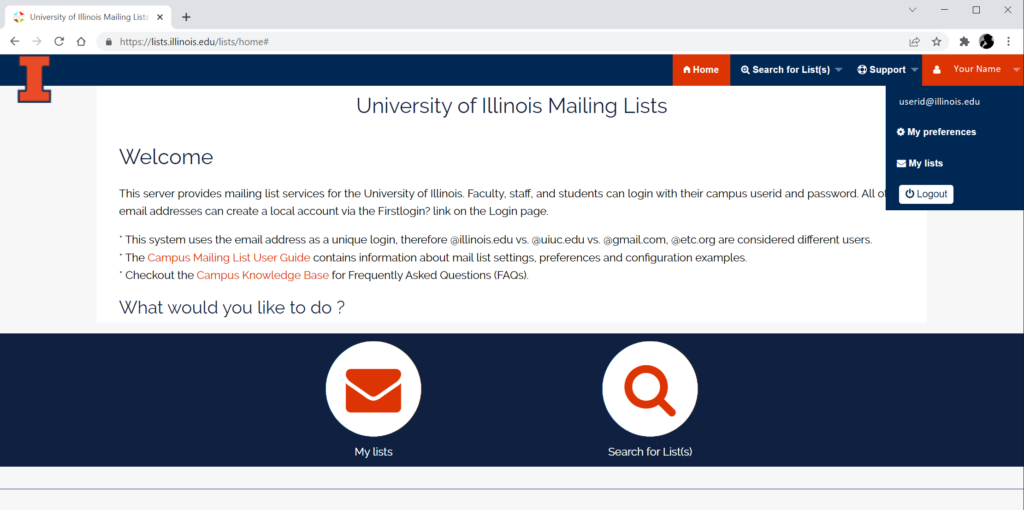
Campus Mailing List Users and Responsibilities
The Campus Mailing List service has a five-tiered hierarchy as described below.
- Subscribers
- Any individual who joins a mailing list to send or receive email from that list.
- University of Illinois members log into the web server with their University credentials.
- All other users can create a local account on the mailing list web server; just click the link in the upper left corner of the web page.
- Through the web server, subscribers can manage membership options for each of their lists, find and join new lists and to view the archive for a list if it was enabled by the list owner.
- Any individual who joins a mailing list to send or receive email from that list.
- Moderators
a. Trusted subscribers or owners (Owner defined)
b. Validate email posts before sent to list
c. Active if moderation is set on the list (“Moderated” list)
d. If no moderator is defined for the list, then list owners will inherit the moderator role. - List Owners (Normal)
- Normal owners are responsible for supporting the subscribers of their list(s).
- Normal owners maintain the integrity and accuracy of list.
- Normal owners manage subscription requests, bounces, the blocklist, and can assign moderators if needed.
- Normal owners and moderators approve postings if the list is moderated.
- List Owners (Privileged)
- The person who requests a mail list is considered the privileged owner by default.
- The privileged owner can define other owners (privileged or normal).
- Privileged owners have the same responsibilities as normal owners and they have configuration privileges over the mail list. e.g. Who can send email to their mail list. (public, private, etc..)
- List Masters
- The administrators of the Campus Mailing List Services.
- The list masters maintain the servers and support the list owner community.
Please also see: https://www.sympa.community/manual/customize/basics-roles.html