Click Admin > Edit List Config to access the mail list settings that control the behaviors of the mail list. Example behaviors include: who can post, is email be archived, where will replies to list email go, etc…. The settings are described below.
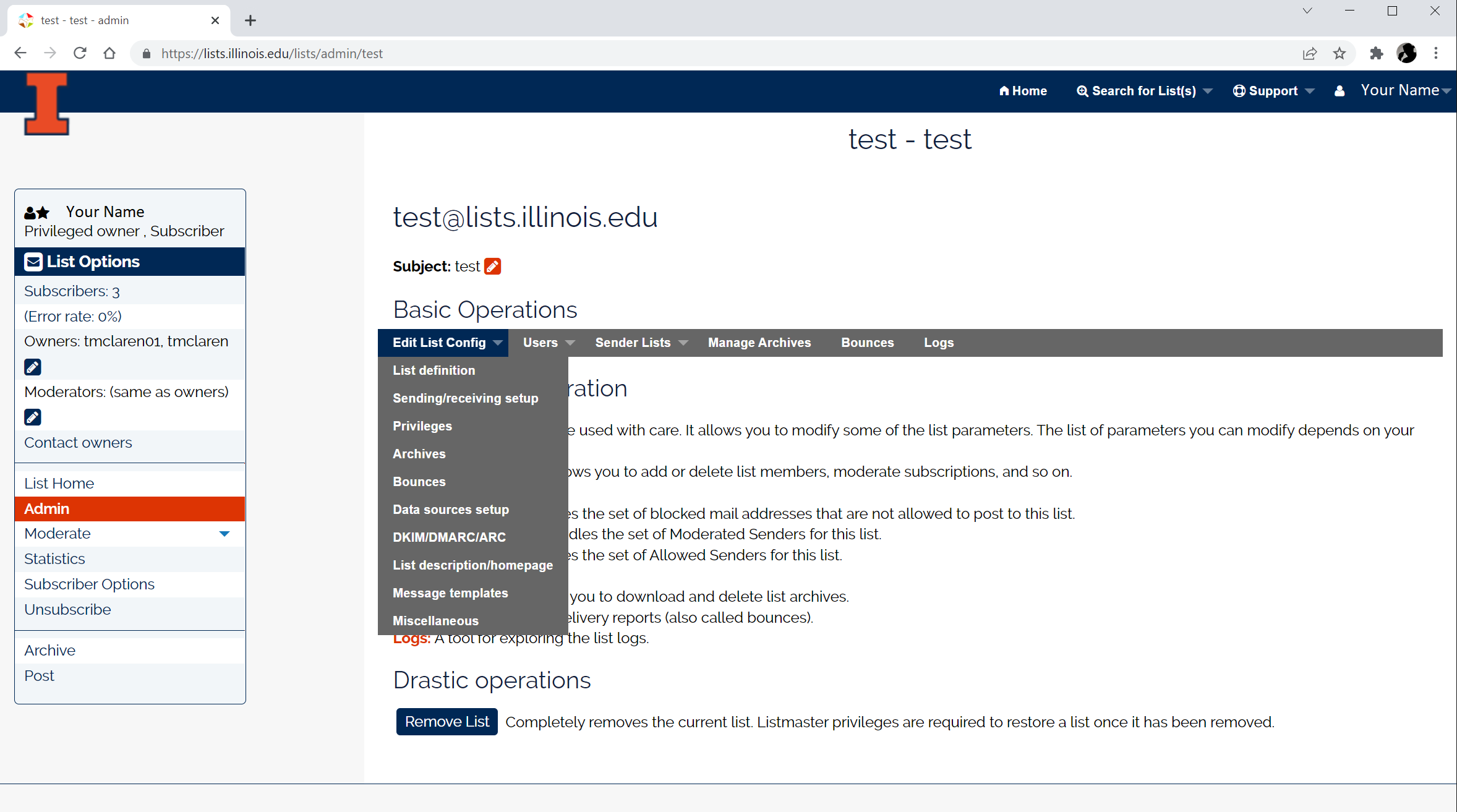
Select a link for more information about the settings.