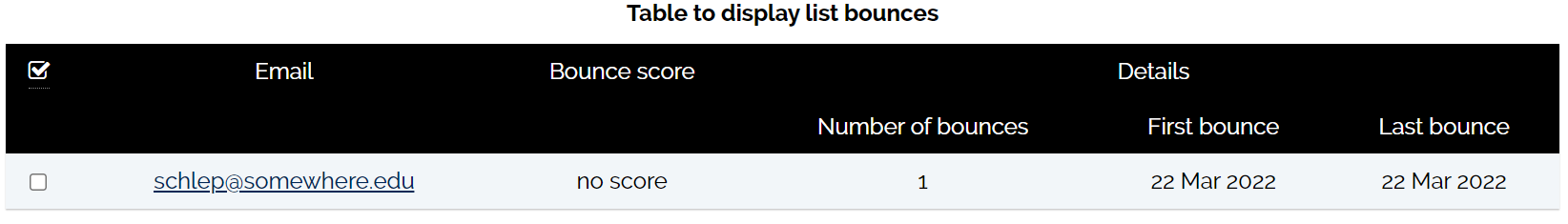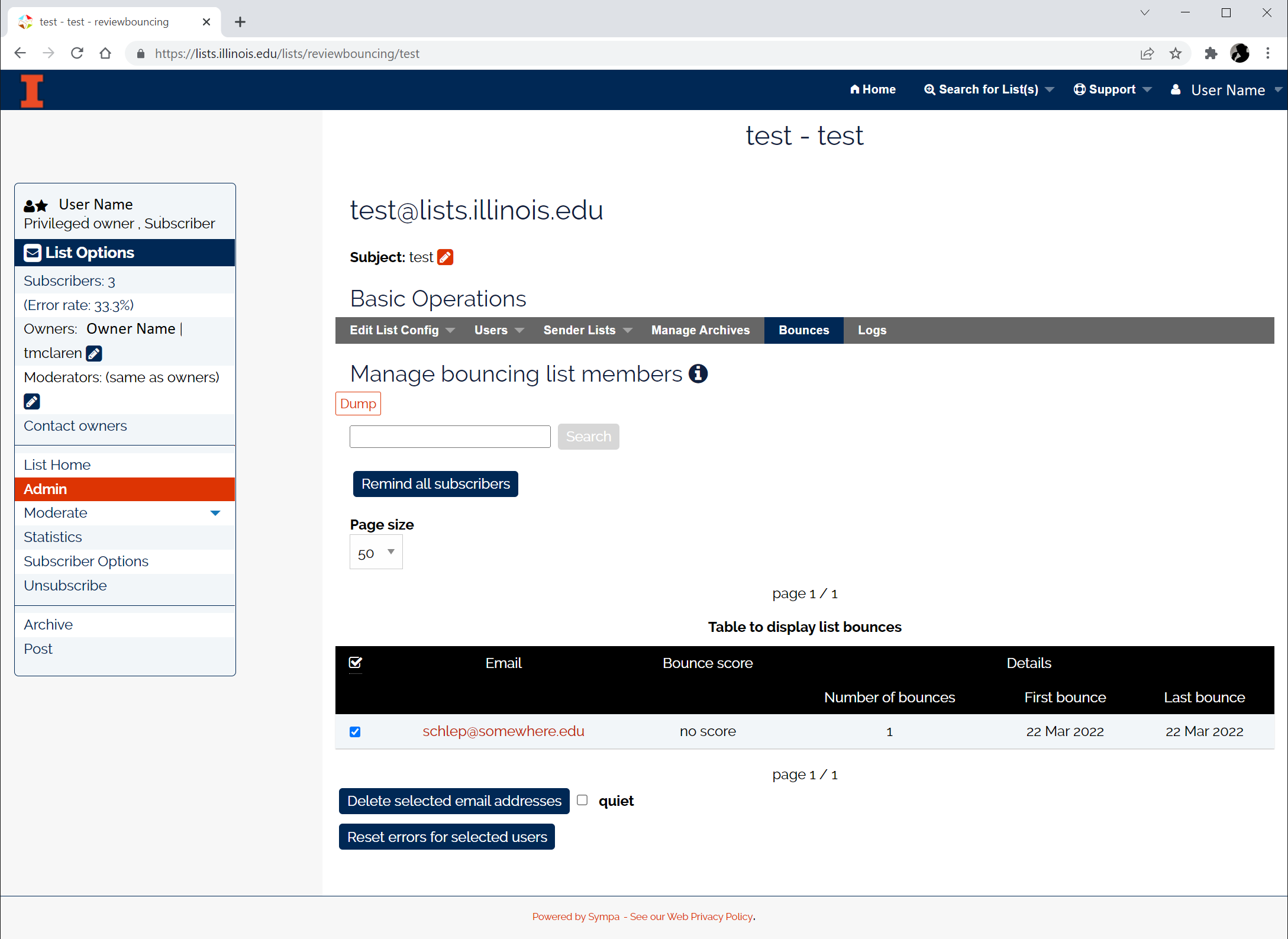
Overview
The Bounces page provides management and reporting tools to review bounced messages to the list.
Bounces occur for many reasons.
- If the email address doesn’t exist
- the subscriber email address is no longer active.
- there is a type-o in the address.
- The email is undeliverable
- the receiving server is busy or its incoming queue is full
- The receiving server is down or in maintenance mode.
- The mail box is full
- the user has reached their quota and the server is no longer accepting email for that address.
- The user has added the list address to their block list
The mail list server is configured to try to send the email every 15 minutes for 5 days. If the email continues to fail then the email will be marked undeliverable and it will be deleted.
View All Bouncing List Members
 – The dump button will create a .txt file with details about the bouncing addresses.
– The dump button will create a .txt file with details about the bouncing addresses.
Search
List owners can search large bounce lists for specific addresses or an email domain. e.g. Entering yahoo.com will show all the email addresses bouncing from yahoo.com
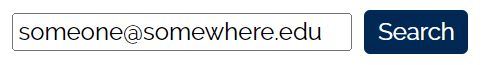
Bounce Data
All bounced email address will appear in a table. List owners can then select the check box next to a bouncing email address and use the tools below to manage that address.

- Click the check box next to the address you want to delete from the list.
- Click the quiet checkbox to prevent a notification from being sent to the email address.
- Click the Delete button.
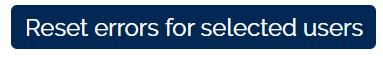
- Click the checkbox next to the address you want to reset the bounce count to 0.
- Click the Reset button.
Reviewing Bounce-back Messages
The list owner can view the bounce back messages from a user’s email server to determine the cause of the bounce back.
- Click on the email address you want to inspect:
- A new page will appear with multiple options.
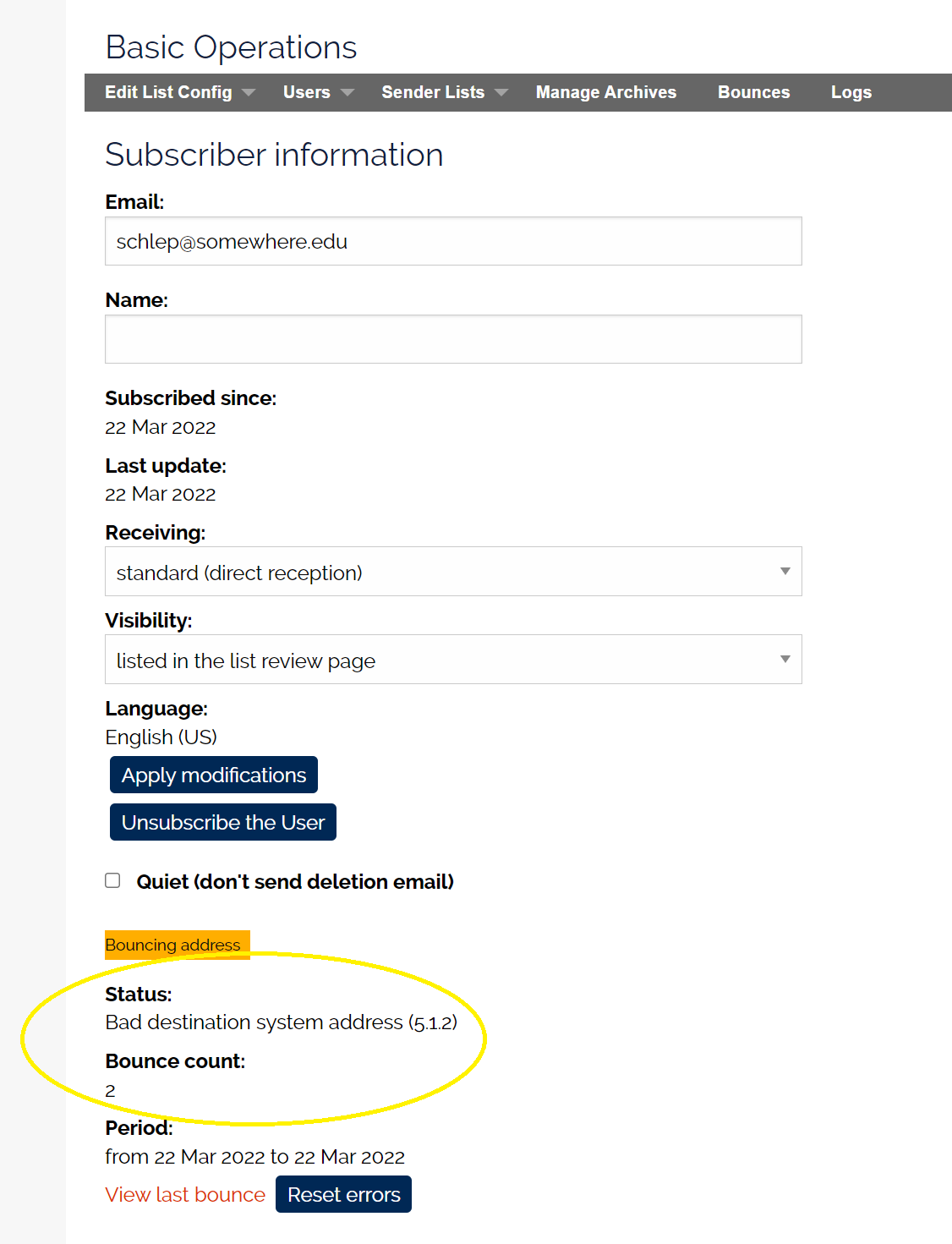
- Note the Status area circled in yellow contains the reason for the bounced message.
- From this page you can change the email addresses setting or unsubscribe them from the list.