Privileged owners have the ‘write’ permission and can add new owners and moderators to the mail list. Normal owners have the ‘read’ permission and can see the Owner and Moderator list.
Add, Edit or Delete Owner’s or Moderator’s
1) Click the ![]() button in the left column.
button in the left column.
2) Navigate to the Owners or Moderators page
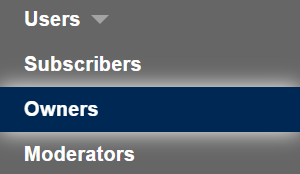 OR
OR 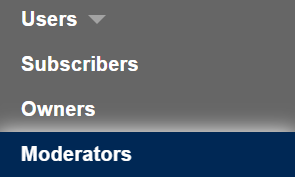
3a) Add a new Owner or Moderator, fill in the form with the desired information and settings.
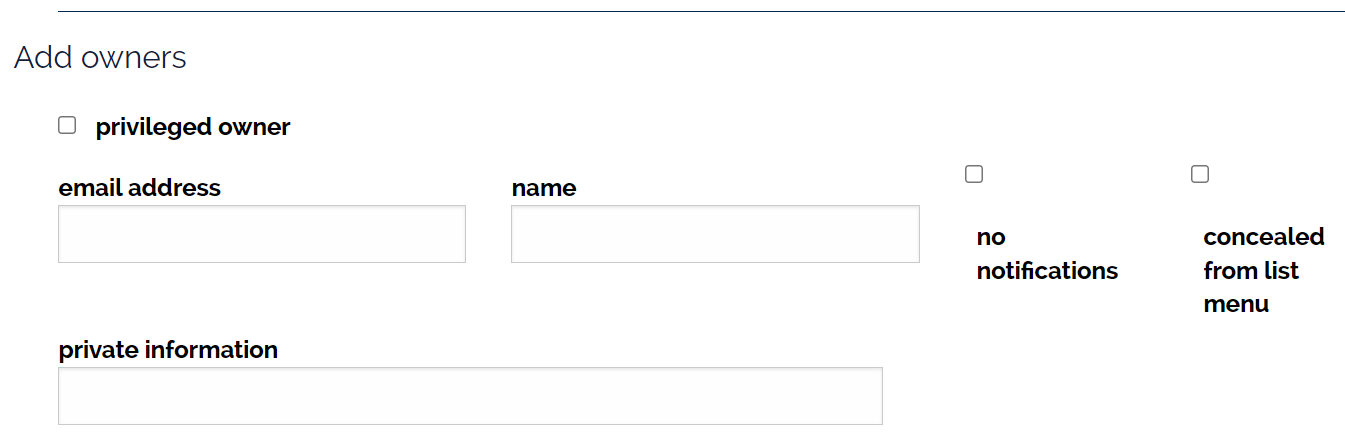 OR
OR 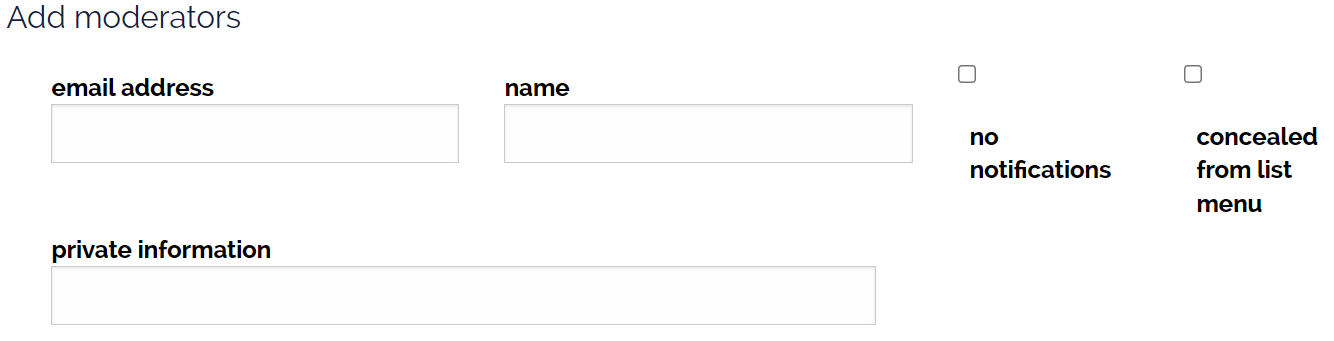
3b) Edit existing Owner or Moderator data. Click on their email address in the list and edit the appropriate setting in the window.
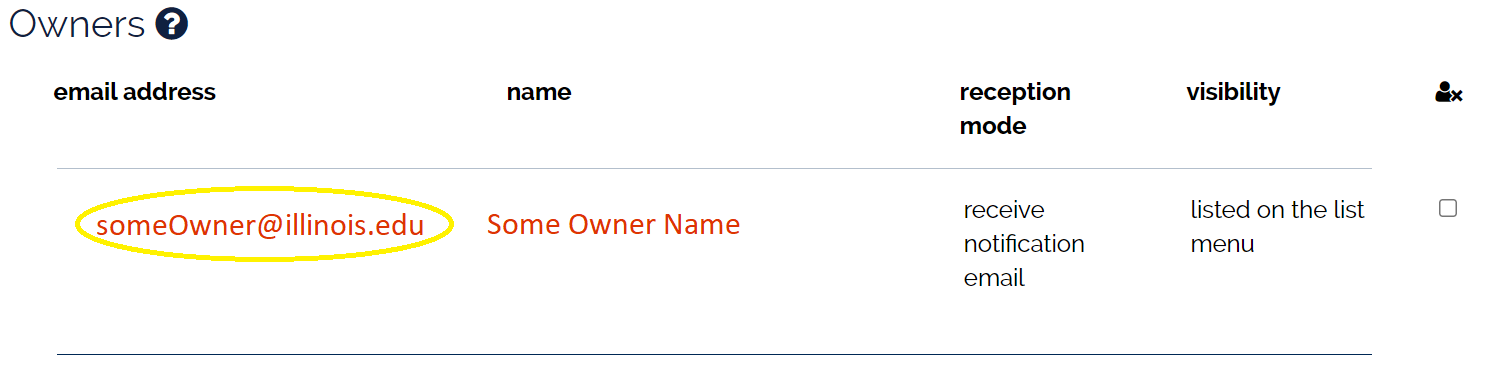
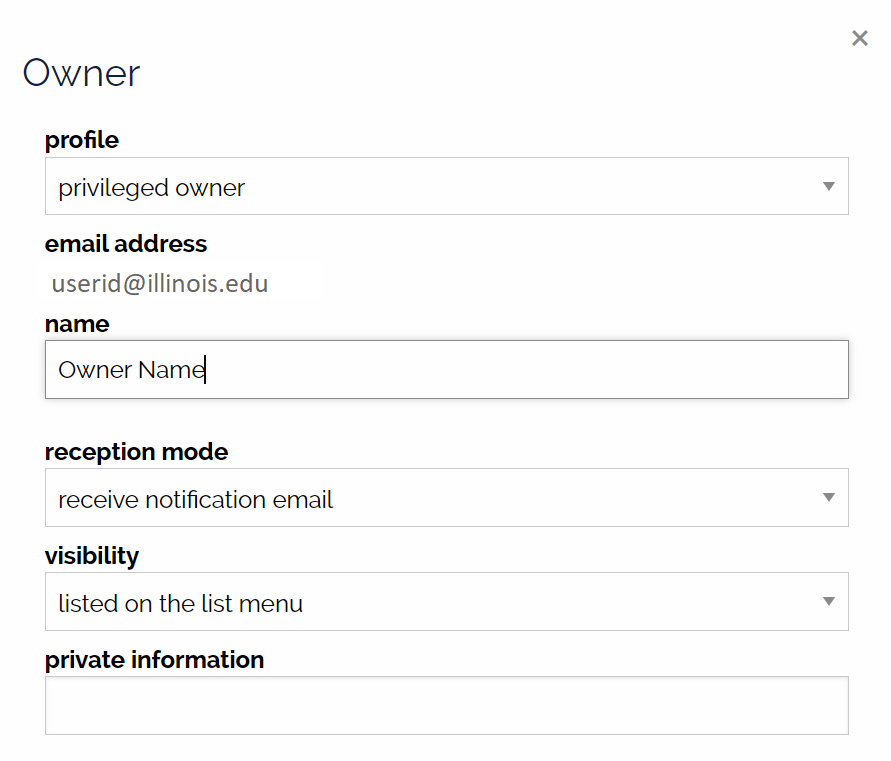
3c) Delete Owner or Moderator. Click the checkbox next to the Owner’s data
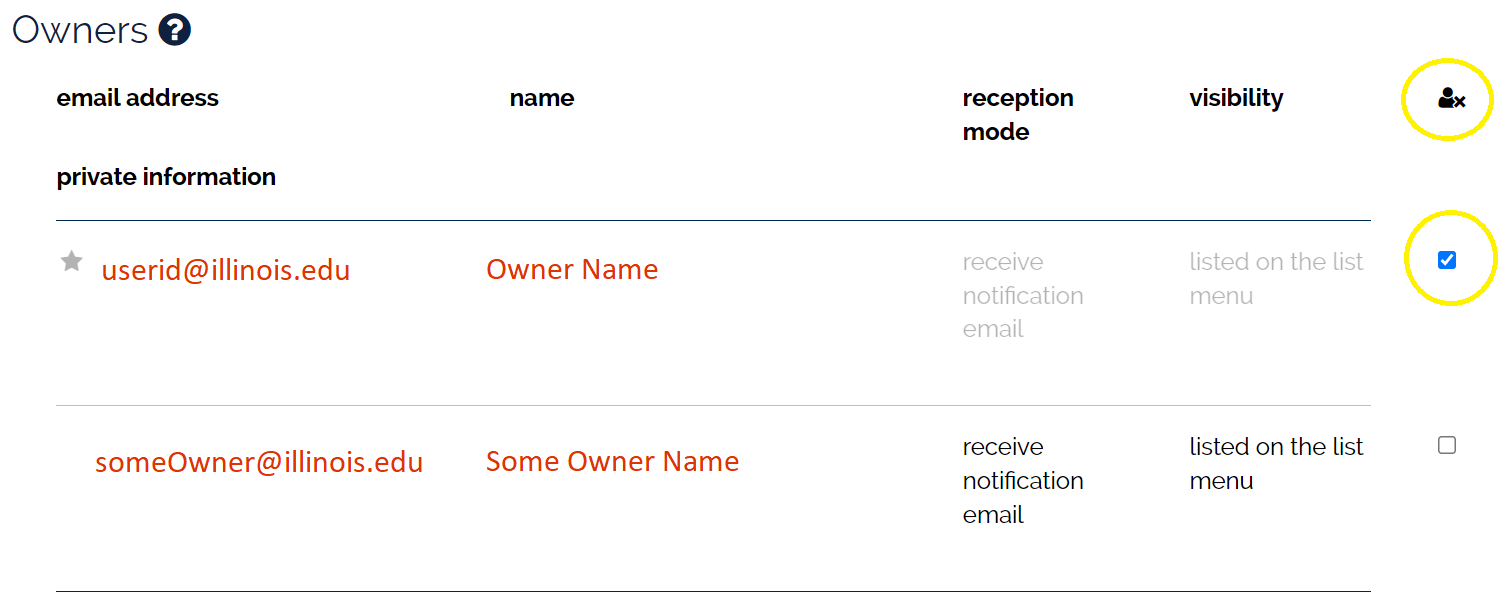
Click the delete icon, ![]()
4) When finished, click the  button to save the settings
button to save the settings
Add Owners or Moderators from a Mail List
1) Click the ![]() button in the left column.
button in the left column.
2) Navigate to Edit List Config > Data sources setup
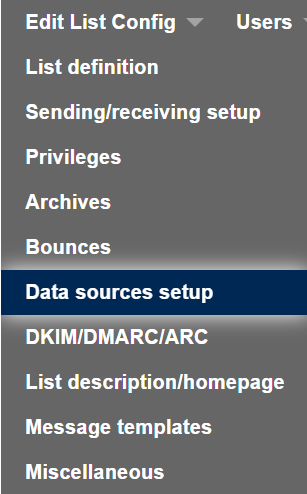
3) Scroll to “Owners defined in an external data source” or “Moderators defined in an external data source”.
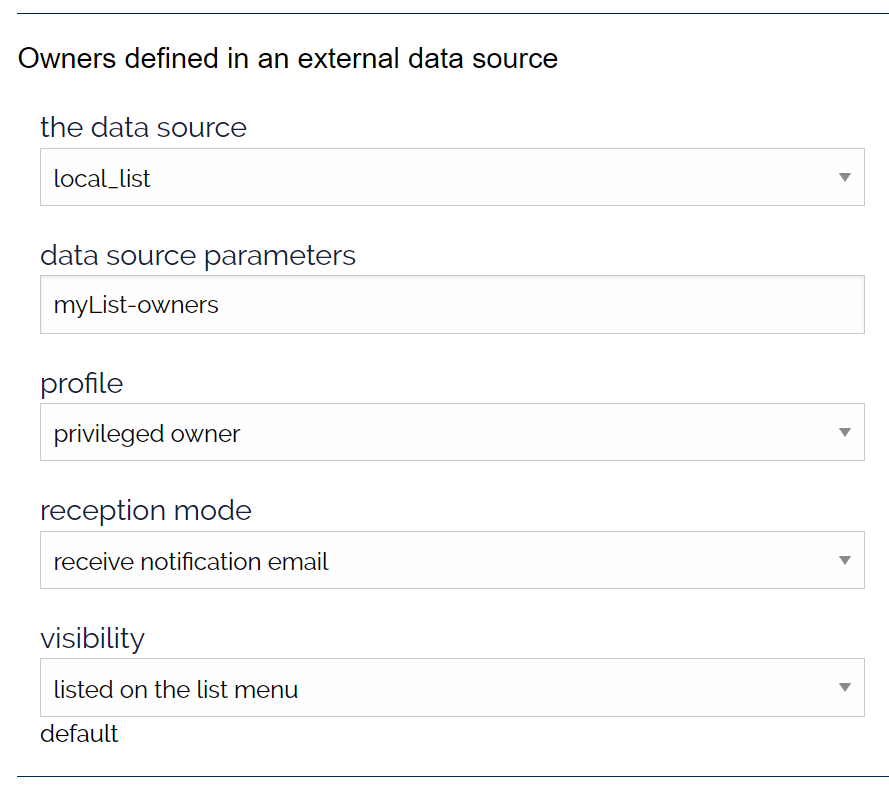 OR
OR 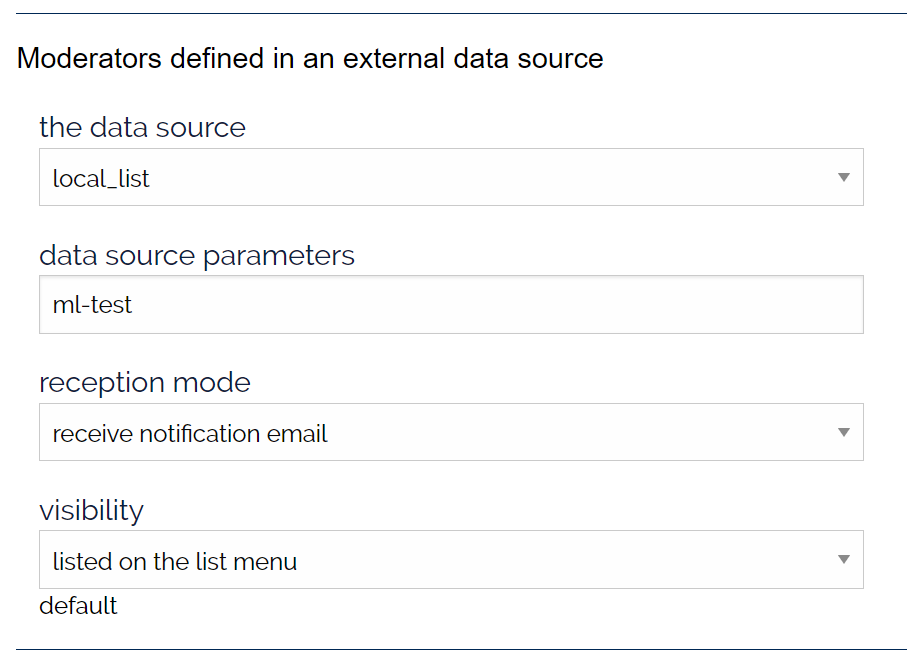
4) Select ‘local_list’ to define another list membership to be added to the owners group.
5) Define the list name, e.g. myList-owners
6) Define the owner permissions. Privileged (read/write) or Normal (read only for most settings, read/write for subscriber settings)
7) When finished, click the  button to save the settings.
button to save the settings.
8) Navigate to the Owners or Moderators page
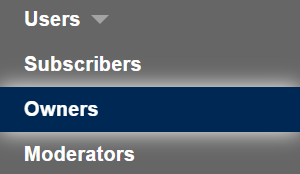 OR
OR 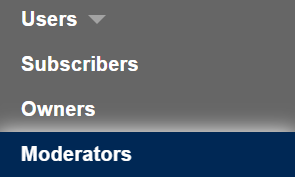
9) Click ![]() at the bottom of the page.
at the bottom of the page.
Your done. Now Sympa will pull the subscribers from the defined mail list and add them to the Owners or Moderators group.