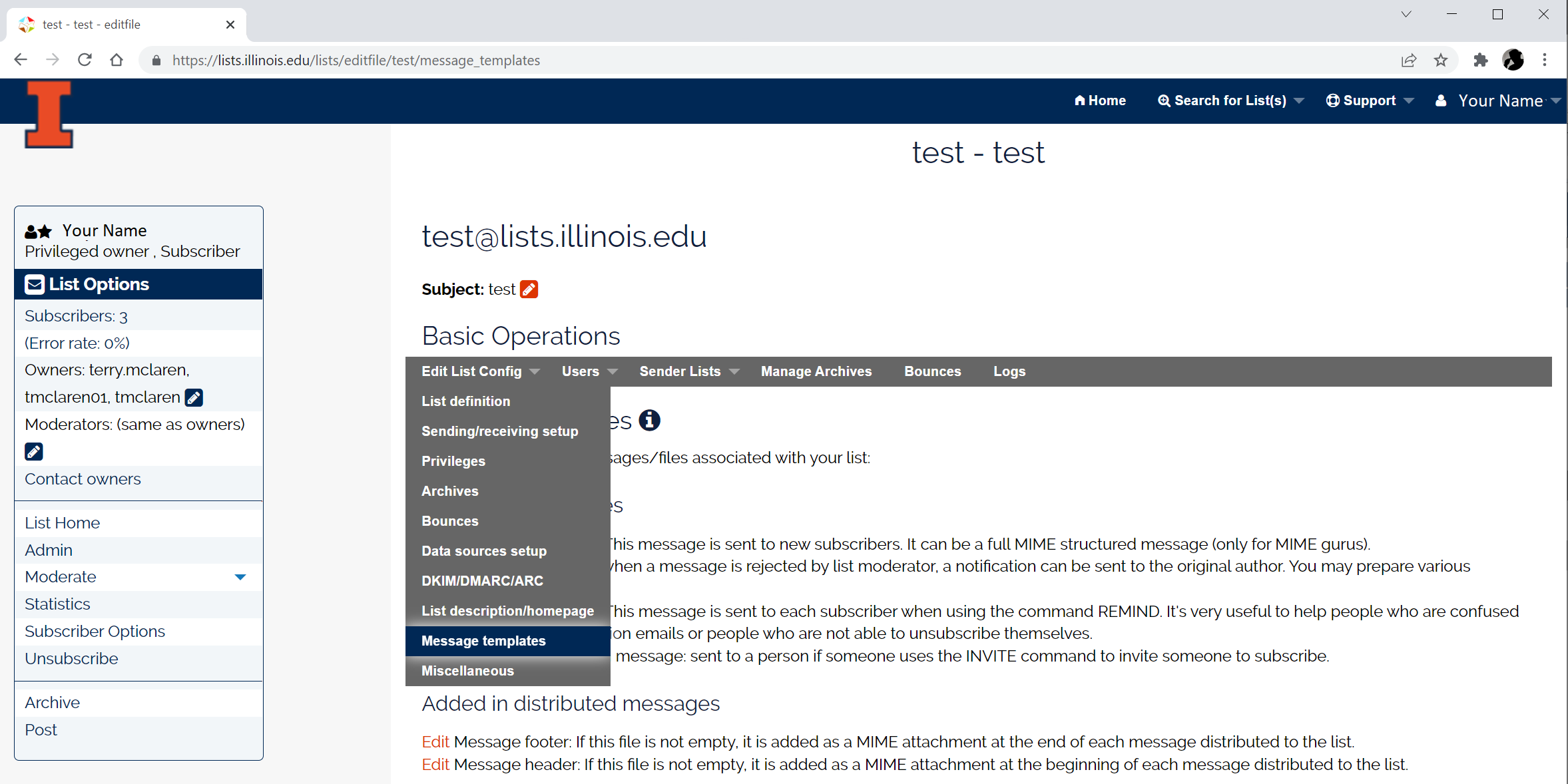
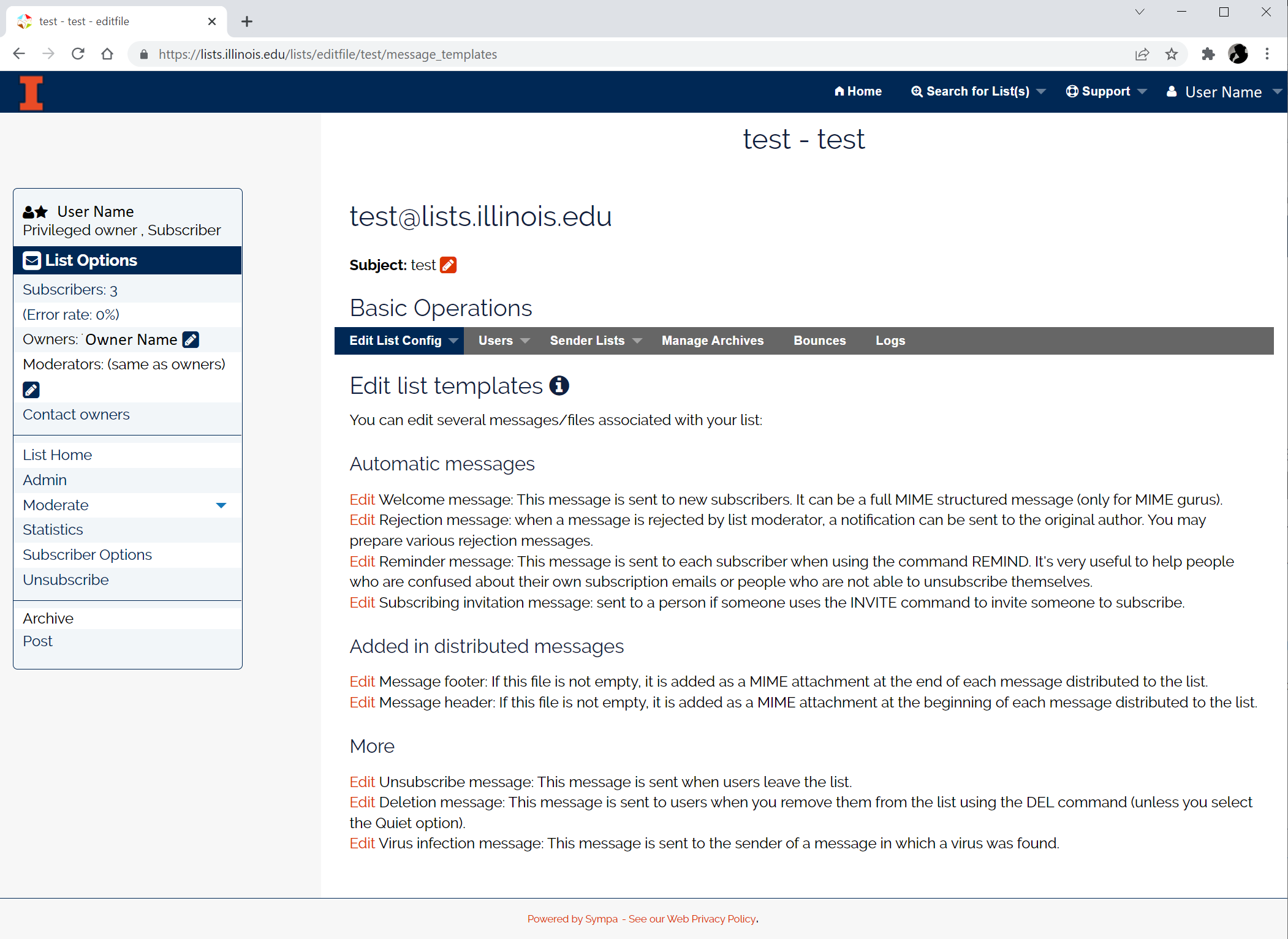
Message Types
These automated messages are generated by the server for each list. The privileged list owner can edit these messages as needed. The message types include:
- Welcome message – A mail list welcome message for new subscribers.
- Rejection message – An email rejection message for message sent to a list that didn’t meet ‘owner’ defined accept criteria. e.g. private list
- Reminder message – A reminder message sent to current subscribers to confirm their membership.
- Subscribing invitation message – Sent when someone uses the invite command to invite another subscriber to the list.
- Message footer – A footer message sent with every email, a useful mechanism to include an ‘unsubscribe’ link for the list.
- Message header – A header message sent with every email.
- Unsubscribe message – send when a subscriber leaves the list.
- Deletion message – used for moderated lists where the email doesn’t meet the criteria for acceptable email.
- Virus infection message – a message sent to the sender of an email that contains a virus.
The mail list owner can add a message header or footer to all message sent to the mail list members. Here’s a summary of the settings that need to be enabled and example messages that leverage the available sympa system variables.
- Verify these list settings are set to: Admin > Edit List Config > Sending / receiving setup
- Attachment type = Append
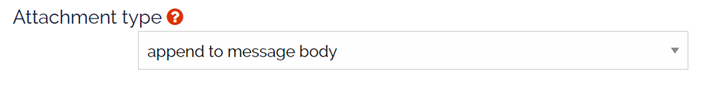
- Enable message personalization and scope of the system variables
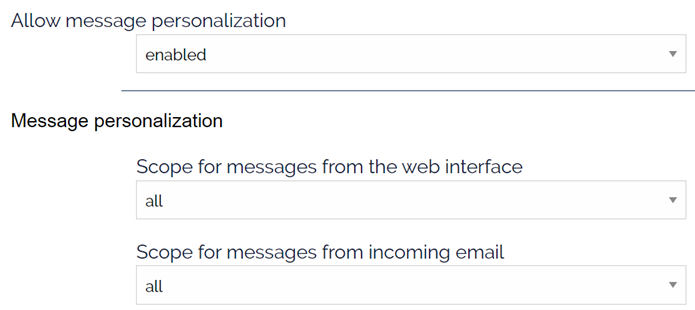
- Attachment type = Append
- Next, Edit the header or footer message: Admin > Edit List Config > Message templates
- Click the edit link:
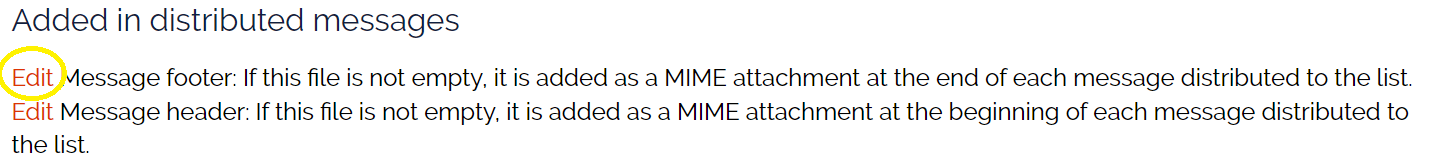
- Create the desired message. Sympa provides many system variables that you can leverage in your messages and can be found at: https://sympa-community.github.io/manual/customize/message-personalization.html
- —————————————————————————
This message was sent through the [%listname%] mailing list
Send email to list at: [%listname%]@[%domain%]
Mail list details and unsubscribe at: [%wwsympa_url%]/info/[%listname%] - ——————————————————————————
Manage your preferences: [%wwsympa_url%]/suboptions/[%listname%]
Unsubscribe at: [%wwsympa_url%]/signoff/[%listname%] - The auto-unsubscribe link. LIST OWNERS BEWARE
- Warning: Some email providers test embedded links to verify they are safe and we’ve had reports this has caused unintentional unsubscribe events.
- Warning: The auto unsubscribe link is dangerous since they persist in the message body. If someone replies to a message and someone else clicks on the link, it can cause an unintentional unsubscribe for the email address defined in the link.
—————————————————————————————————–
Click here to unsubscribe: [% wwsympa_url %]/auto_signoff/[% listname %]/[% user.escaped_email %]
- —————————————————————————
d. Click Save at the bottom of the page.
Note:
- If the ‘Who can unsubscribe’ privilege is set to ‘impossible’ or closed, the system variables in the footer link will not be generated.
- Admin > Edit List Config > Privileges