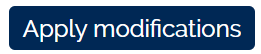This section describes the settings on Admin > Edit List Config > Archives.
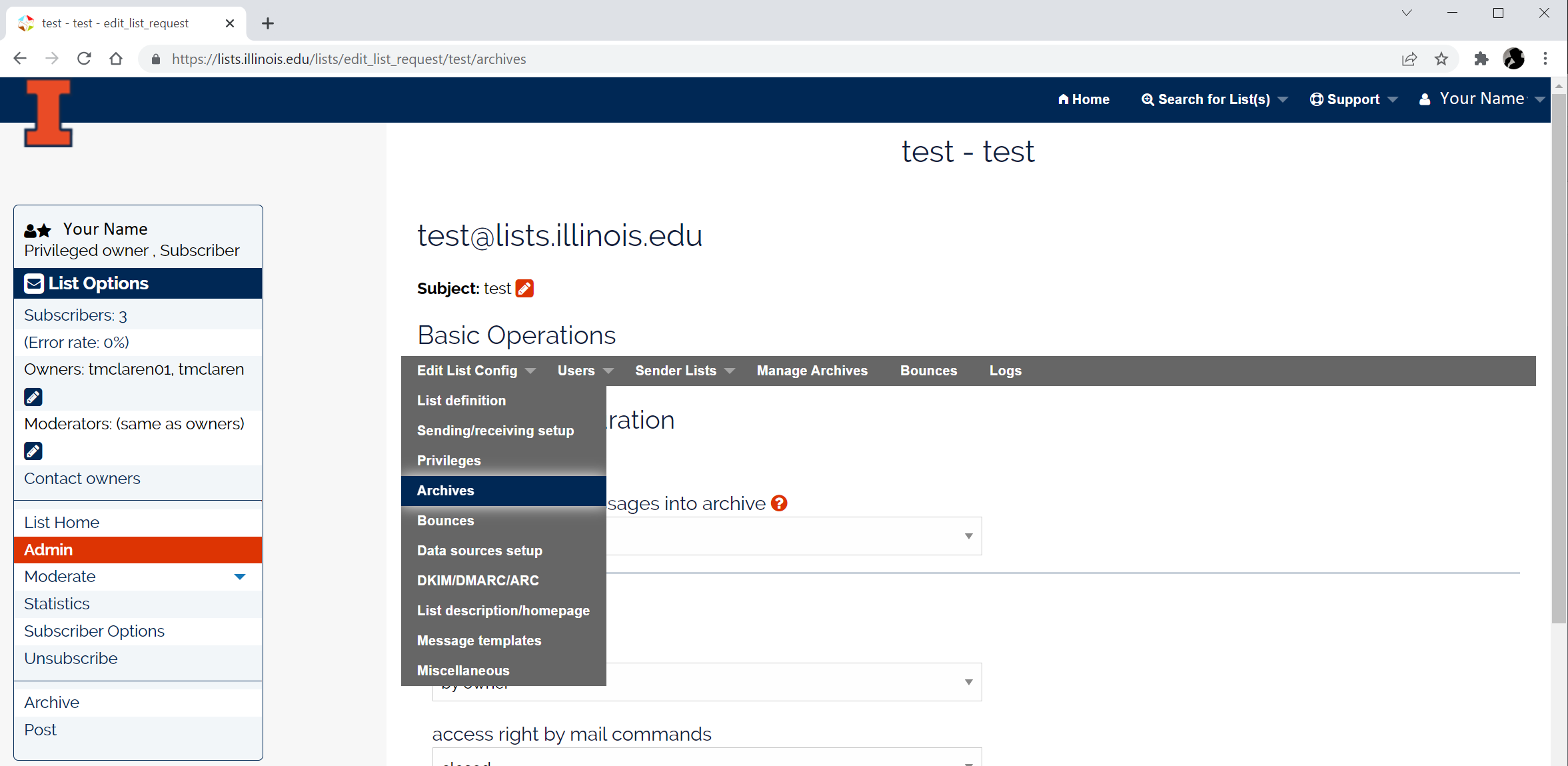
Available settings include:
Contents
NOTE: Click the button at the bottom of the page to save your change(s).
Archives
Enable or disable the archive for inbound messages.
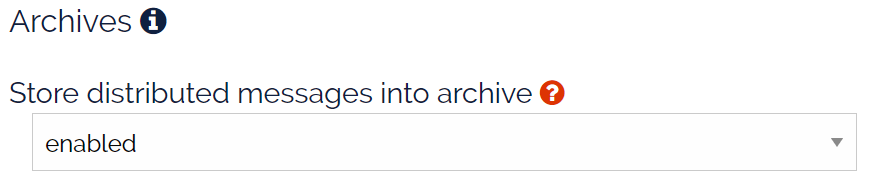
Archive Settings
Define who has access rights and size quotas.
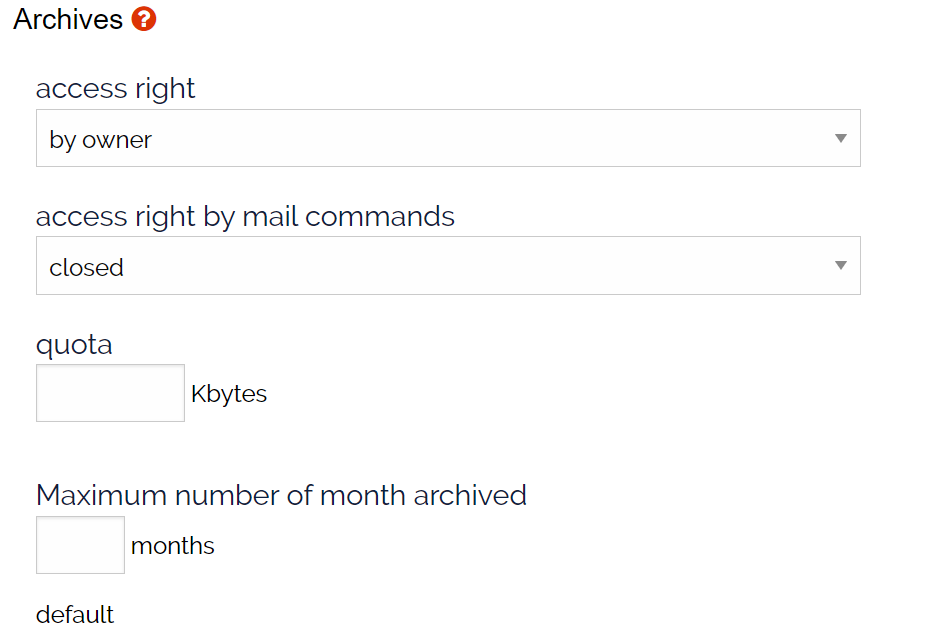
Archive encrypted emails as clear text
This setting determines how S/MIME encrypted messages are kept in the archive. This setting will affect both email and web archive and digests.
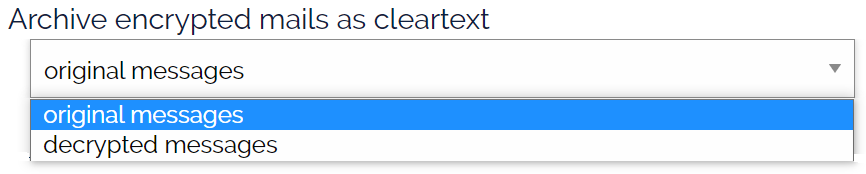
- original message = keep the message with original encryption
- decrypted message = decrypted message will be stored in archive
Protect web archive against spam harvesters
This setting protects the list archives from robots.
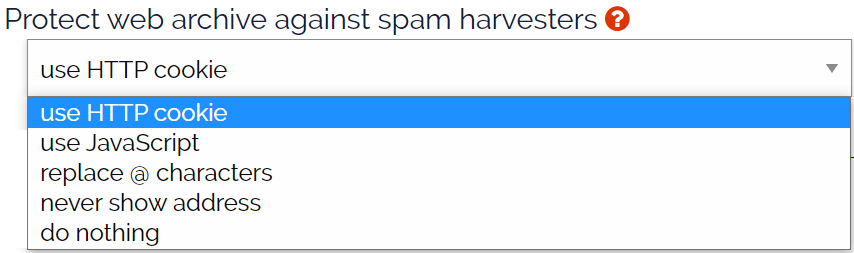
- replace @ characters = replace /@ with AT
- use HTTP cookie = (default) viewers must submit a small form to receive a cookie before browsing the archives. This setting will block all robots including google.
- use JavaScript = email address are hidden by javascript, when Javascript is enabled, then users will see the addresses.
- do nothing = no protection from robot searching the list archives.