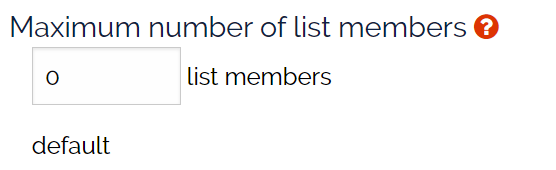A summary of the settings on: Admin > Edit List Config > List definition.
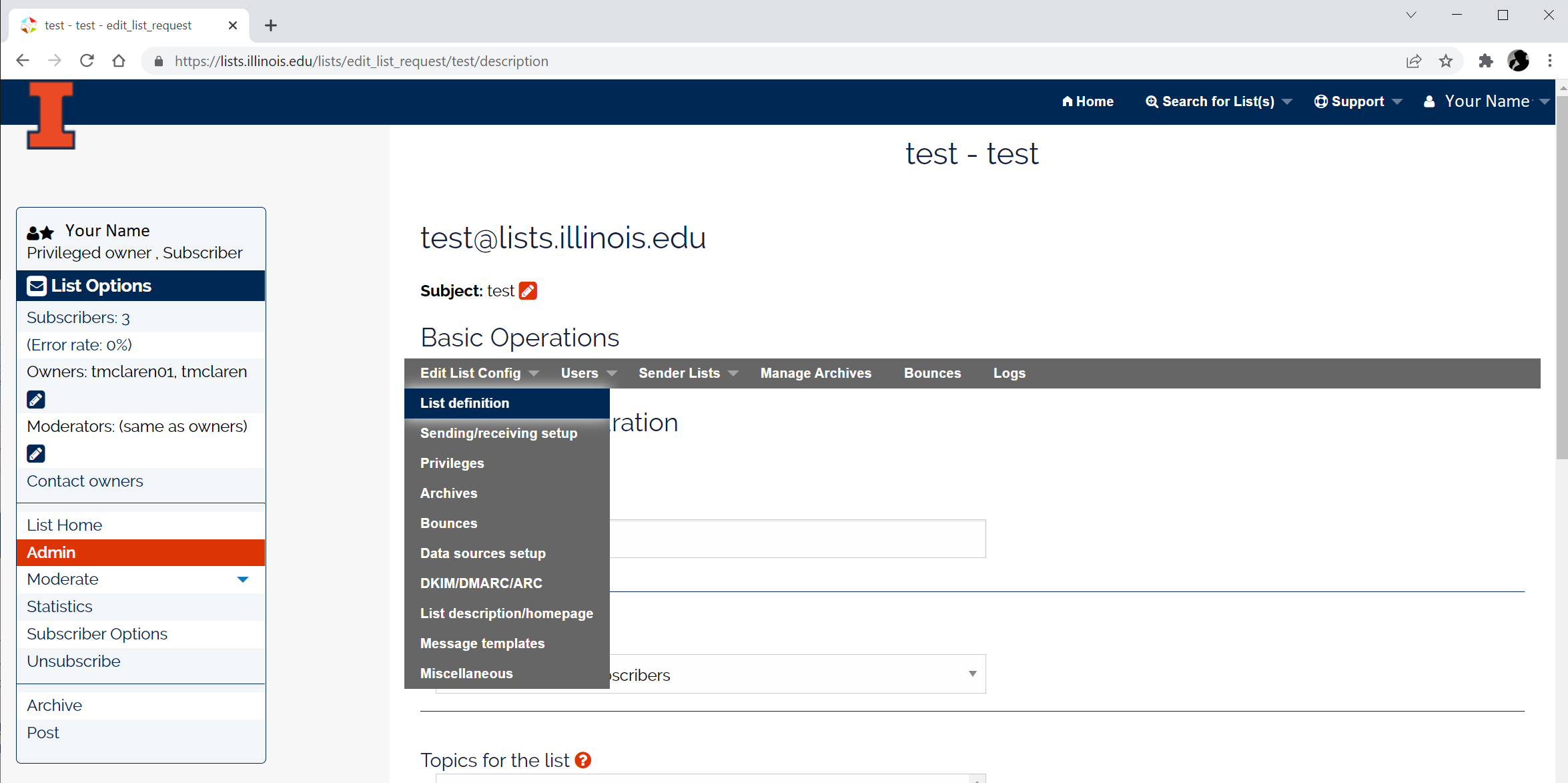
Available settings include:
Contents
NOTE: Click the 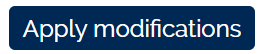 button at the bottom of the page to save your change(s).
button at the bottom of the page to save your change(s).
Subject of the list
Defines the subject field for the mail list. The subject appears as part of the header on all web pages, on the index pages, the List of list and your subscriptions. For example:
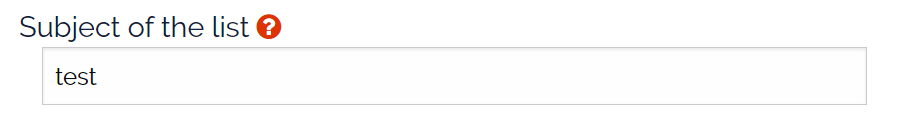
Visibility of the list
Defines who sees the list on the web page (List of lists).
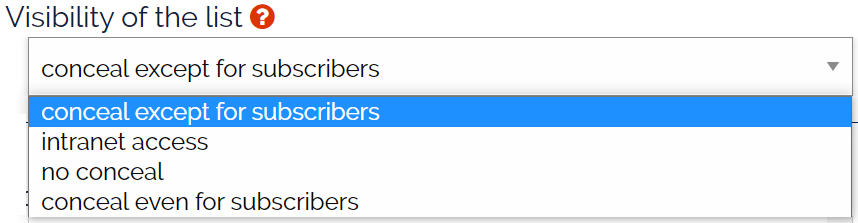
- conceal except for subscribers = subscribers only.
- intranet access = illinois.edu email addresses only
- no conceal = open to the public.
- conceal even for subscribers = invisible to all subscribers.
Topics for the list
This setting is used to classify the list in the web site index. A list can be included in a single or multiple topic, just click on the appropriate topic classification. To make the list appear in multiple classifications, hold the control key while clicking on the desired topics.
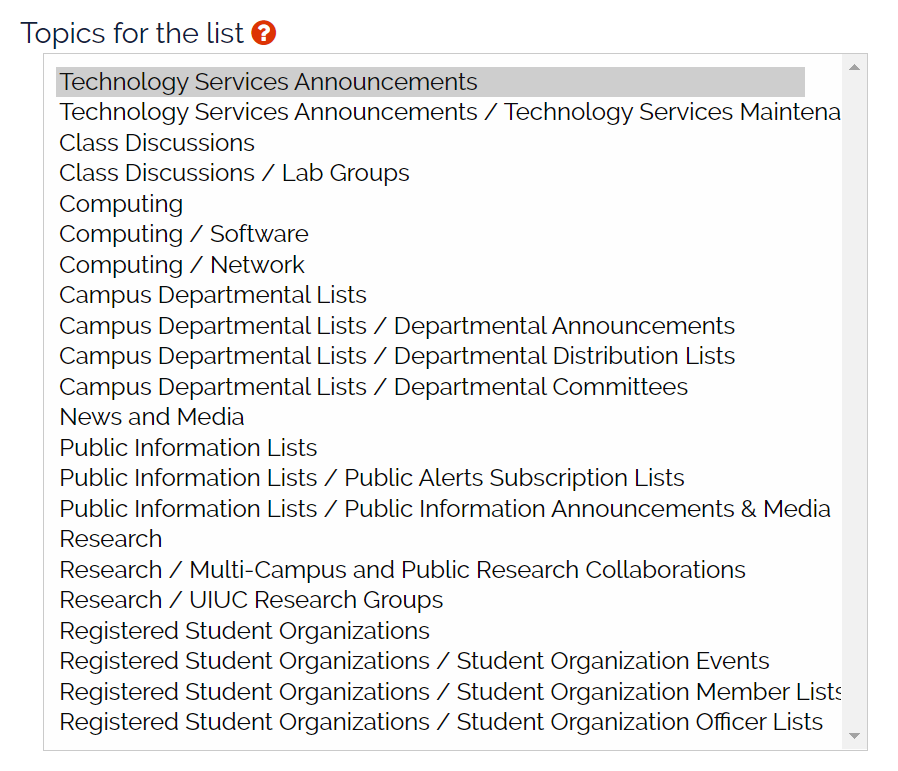
Listmaster only – The topics are defined server side and can be changed to meet our community’s needs. Send an email to consult@illinois.edu with your updates and the server admins will update the file.
Language of the list
Defines the language used for the list. English is default.
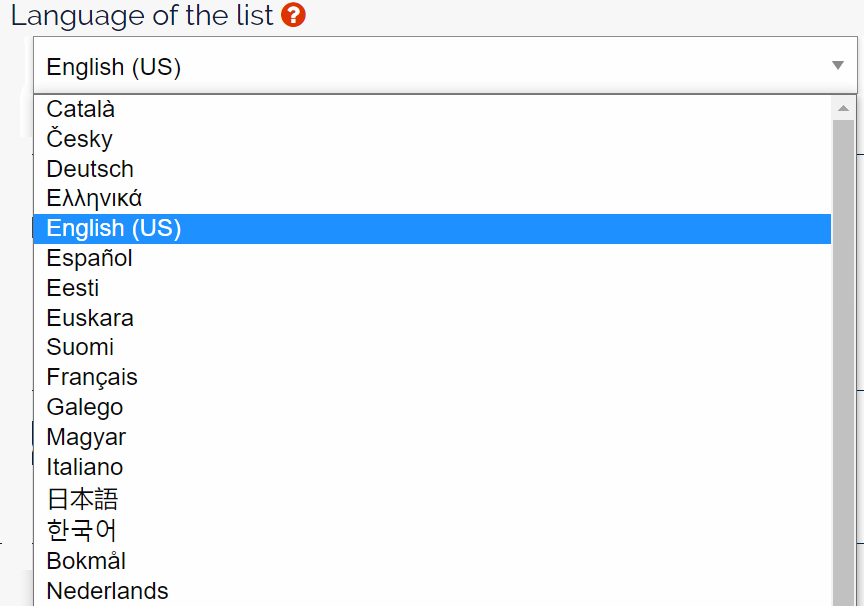
Maximum number of list members
Defines the max number of subscribers allowed to join the mail list. The default 0 means no limit.