Contents
- Subscriber Frequently Asked Questions
- Subscriber Role and Responsibilities
- How do I send email to a mail list?
- How do I contact a list owner?
- Do I need an account on the web server?
- Auto reply and Vacation Messages
- Mail List email is ending up in my daily spam-control report or my Exchange junk email folder
- There are times when a mail list email is caught by the daily spam-control email or by Outlook the MS Exchange client.
Subscriber Frequently Asked Questions
Subscriber Role and Responsibilities
- Your email address is a unique identifier in the system so your different email addresses (@illinois.edu, @uillinois.edu, @gmail.com, etc) are recognized as different subscribers.
- Subscribers can log into the web site to join lists, manage the membership options for each lists, and to view the mail lists archive.
Note: The list owner defines what preferences, access to archives and other options are available to their subscribers. If you need to contact a list owner, click the ![]() link on the left navigation menu.
link on the left navigation menu.
How do I send email to a mail list?
- send an email to listName@lists.illinois.edu – e.g. alumni@lists.illinois.edu
Note: The list owner defines if the list is open to the public or closed to subscribers. Contact the list owner if you have questions about membership to a list.
How do I contact a list owner?
- Send an email to the listName–requests@lists.illinois.edu. The server will route the email to the list owner(s).
- Click the
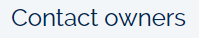 link in the left navigation menu of the mail list’s home page.
link in the left navigation menu of the mail list’s home page.
Do I need an account on the web server?
- No, logging into the web server is optional and is only required if you want to set preferences for a mail list.
- Some public archives are available from the web server without logging into the server, however this option is controlled by the list owner. In many cases, a list my be public but the archive requires a login to prevent spam bots from harvesting information and email addresses.
Auto reply and Vacation Messages
We ask subscribers to configure their Exchange client to NOT send auto reply and vacation messages to the mail list server. It’s considered bad form since it spams the list and owners with unwanted email. A step-by-step procedure to configure Exchange can be found in the Answers Knowledge base, Campus Mailing Lists, Auto-reply blocks from list
Mail List email is ending up in my daily spam-control report or my Exchange junk email folder
There are times when a mail list email is caught by the daily spam-control email or by Outlook the MS Exchange client.
- Email caught by daily spam-control can be safe listed following the steps described by this KB article: https://answers.uillinois.edu/page.php?id=49749
- Exchange Junk mail can be safe listed from the Exchange desktop client: Open the email, click Home > Junk > Never Block this Group or Mail List.
-
- From the Exchange web mail client, mail can be safe listed by opening the email, clicking Actions > Junk E-mail > Add Sender to Safe Senders List